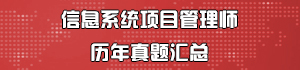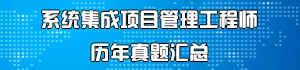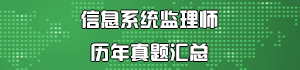高级:信息系统项目管理师 | 系统架构设计师 | 系统规划与管理师 | 系统分析师 | 网络规划设计师
中级:系统集成项目管理工程师 | 信息安全工程师 | 信息系统监理师 | 信息技术支持工程师 | 计算机硬件工程师 | 嵌入式系统设计师 | 电子商务设计师 | 软件评测师 | 软件评测师 | 软件设计师 | 软件过程能力评估师 | 计算机辅助设计师 | 多媒体应用设计师 | 数据库系统工程师 | 信息系统管理工程师 | 网络工程师
初级:网络管理员 | 电子商务技术员 | 信息系统运行管理员 | 程序员 | 网页制作员 | 信息处理技术员 | 多媒体应用制作技术员 软考学苑
中级:系统集成项目管理工程师 | 信息安全工程师 | 信息系统监理师 | 信息技术支持工程师 | 计算机硬件工程师 | 嵌入式系统设计师 | 电子商务设计师 | 软件评测师 | 软件评测师 | 软件设计师 | 软件过程能力评估师 | 计算机辅助设计师 | 多媒体应用设计师 | 数据库系统工程师 | 信息系统管理工程师 | 网络工程师
初级:网络管理员 | 电子商务技术员 | 信息系统运行管理员 | 程序员 | 网页制作员 | 信息处理技术员 | 多媒体应用制作技术员 软考学苑
mpm简章 | PMP®®认证 | PgMP®认证 | PfMP®认证 | NPDP®认证 | PMI-ACP®认证 | PMI-PBA®认证
项目管理学苑
智能建筑弱电工程师 | 弱电-安全防范工程师 | 弱电-综合布线工程师 | 弱电-楼宇自控工程师 | 弱电-智能家居系统工程师 | 数据中心(机房)规划设计工程师 | 数据中心(机房)运维管理工程师 | 最新数据中心系列国标培训
职培学苑
一级建造师
| 二级建造师
| 造价工程师
| 监理工程师
| 招标师
| 咨询工程师
| 一级建筑师
| 二级建筑师
| 电气工程师
| 结构工程师
| 安全工程师
| 环保工程师
| 化工工程师
| BIM工程师
| 房地产估价师
| 环境影响评价师
| 一级消防工程师
| 二级消防工程师
| 暖通工程师
| 城乡规划师
| 给排水工程师
| 岩土工程师
| 广联达造价实训
| 水利水电工程师
| 造价员
建筑工程
经济师
| 会计证
| 初级会计职称
| 中级会计职称
| 注册会计师
| 会计实训
| 基金从业资格
| 银行职业资格
| 期货从业资格
| 统计师
| 审计师
| 税务师
| 证券从业资格
| 证券期货营销
| 美国注册管理会计师(CMA)
财会经贸
执业药师
| 临床执业医师
| 临床助理医师
| 中医执业/助理医师
| 中医执业/助理医师
| 乡村全科执业助理医师
| 执业护士
| 医师实践技能
| 卫生职称
| 护理
| 西药学
| 中药学
| 检验
| 主治
医药卫生